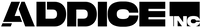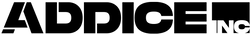If you're a gamer, you know that having the right tools is essential to performing at your best. A great mouse can make all the difference in the world when it comes to winning competitions. So, how do you choose the right one for you? In this post, we'll recommend some of the best mice for competitive gaming and help you figure out which one is right for you. Let's get started!
When it comes to choosing a gaming mouse, there are a few key factors you need to consider. The first is sensor type. There are two main types of sensors out there: optical and laser. Optical sensors are more accurate, but they don't work well on glossy surfaces. Laser sensors, on the other hand, can be used on any surface but aren't as accurate as optical sensors.The next thing you need to look at is DPI, or dots per inch. This is a measure of how sensitive the mouse is. The higher the DPI, the more sensitive the mouse will be. Some gamers prefer high DPI for increased speed, while others prefer lower DPI for greater accuracy.
Another important factor to consider is the shape of the mouse. Some mice are designed for specific grip styles, such as palm or claw grip. If you're not sure what grip style you use, try out a few different mice and see which one feels more comfortable.
Finally, you'll need to decide on a budget. Gaming mice can range in price from around $20 to $200. It's important to find a mouse that's comfortable and has all the features you need, but don't break the bank doing it.
Now that you know how to choose a gaming mouse, it's time to start shopping! There are plenty of great options