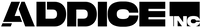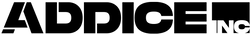Are you looking to get the most out of your PC mouse with feet skates? If so, then you’ve come to the right place! Feet skates can be a great way to customize your gaming or computing experience, but only if you know how to use them properly.
Here are some tips and tricks for better performance with PC mice feet skates:
Clean Regularly
Dirt and dust can easily accumulate on the surface of your feet skates, making it hard for your mouse to move smoothly across surfaces. To avoid this issue, make sure you clean your feet skates regularly with a soft cloth. This will help ensure that all debris is removed, allowing for smoother operation.
Adjust Tension
Most feet skates come with adjustable tension tabs that allow you to adjust the level of drag from the skate against your mouse's bottom plate. It's important to find the balance that works best for you; too much tension can cause excessive wear and tear on the device, while too little may result in poorer tracking performance. Experiementing with different levels of tension until you find what works best is key in getting optimal results!
Test Surfaces
Different mice work well on different surfaces; finding which one works best with your device can be tricky as there are countless options available. However, it may be worth testing various surfaces before settling on one - this will help ensure smoother operation and fewer problems down the line when using your mouse with feet skates!
Buy Quality Parts
When purchasing parts for your feet skate setup, it’s important to buy quality components that are designed specifically for their purpose. Cheap third-party alternatives may not perform as expected and could potentially break down over time – forcing an expensive replacement later on down the road!
By following these tips and tricks for better performance with PC mice feet skates, you should have no problem enjoying an optimally smooth gaming or computing experience!
Tips and Tricks for Better Performance with PC Mice Feet Skates "
Kailee Tribe
Related Posts
CyberMia mousepad
"Improve Your Gaming with the CyberMia Mousepad: Examining the Impact of Surface Materials"
Rauf Khan
different shapes
"The Unseen Mechanics of Mice Feet: How They Impact Your Performance"
Kalinja Wright
adjustable
"Smooth Sailing for Gamers: An Evaluation of the Zowie P-SR Soft Mousepad"
harrinson palacio