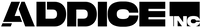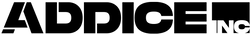Tips for Gaming Monitor cleaning
When you're finished gaming with your Monitor, turn it off and unplug it. Start by removing any dust from the screen with a dry microfiber cloth—you can also use 70% isopropyl alcohol on another piece of fabric if needed! For prints or smudges that won't come off using these methods alone, spray them down carefully before wiping away excess moisture so as not to damage delicate LCD pixels; let everything air-dry completely if necessary before buffing out remaining streaks in this step